Home › Forums › Wallbox2mp3 installation › RockOla 507
- This topic has 19 replies, 4 voices, and was last updated 5 years, 8 months ago by
Scudie.
-
AuthorPosts
-
-
7 July 2019 at 15 h 36 min #46462
Klaatu
KeymasterMy mistake while moderating and modifying topic, this one about Rock Ola 507 disappeared :
Michiel wrote:
Hi,
I’m new on this forum but I have followed the discussions with great interest.
I own a Rock Ola 507 and some months ago, I bought the Wallbox2mp3 to make it a stand alone “jukebox”(I also have a Rock Ola 453 and an Ami I 100 sel.).
Unfortunaty, just after receiving the W2MP3 I got seriously ill and couldn’t work on this project for quit a long time. Now that I am recovered, I try to make it work but do not succeed. Some of the selections work, but most of them do not. I checked all possible causes (at least I think so) but still it won’t work well. (By the way, I also have that annoying hum, especially on the left speaker…).
I saw your question about the compatibility between W2mp3 and a 507. Does this mean that there is no compatibility at all? Because it is named in the list with compatible wallboxes, as published on this site…
If not, it would explain the troubles I experience, but in that case the information on the site is not correct.
Can you shine some light on this issue?
Thanks in advance,
Michiel
-
7 July 2019 at 15 h 37 min #46463
Klaatu
Keymastergaelle wrote:
Hello Michel,
Rock ola 507 are compatible, you can see here an example from a customer :
I don’t know if it could help you but have you seen our manual ?
http://www.wallbox2mp3.com/soft/user_manual_wallbox2mp3_en.pdf
you can see the connection at 3min58 of the video
-
This reply was modified 5 years, 9 months ago by
Klaatu.
-
This reply was modified 5 years, 9 months ago by
-
7 July 2019 at 15 h 38 min #46465
Klaatu
KeymasterMichiel wrote:
Hi Gaelle and Scudie,
thank you for your quick reply on my post. My initial question about the compatibility with the Rock Ola 507 was caused by my misunderstanding. I’ll give you some background information about my efforts to get the Rock Ola 507 work together with the w2mp3 . I have the service manual, parts catalog and the wiring diagram of the 507. I also read the instructions about the installation of the w2mp3. I have bought the wallbox “ untested” which might be a or the cause of the (so far) partial malfunction of the w2mp3. There are some selections which do play right, for instance all the selections 100 – 107 and 200- 207. I conclude that the first chosen digit (1 or 2) and the second digit 0 do function well (both in the 507 as in the w2mp3). But many other combinations do not give any result. The red led (signal) flashes for a moment , the speakers get activated but the mp3file does not play. I suppose that there might be three possible causes: the signal is too weak so the w2mp3 cannot read it, the signal is strong enough but can not be recognised or the w2mp3 can not read the signal because of a malfunction of the filter. Because the wallbox was sold as “untested”, I assume that the most probable cause of the malfunction must be found in the wallbox itself. So I have to continue now with looking for a defect. Unless you have some other suggestions? That flashing red led intrigues.
Best regards,
Michiel -
7 July 2019 at 15 h 39 min #46466
Klaatu
Keymasterscudie wrote:
Morning Michiel
As I said earlier I have had no personal experience with this model wallbox, & I am unfamiliar with the selections having 3 digits.
I believe that the first number pressed has to be 1or 2 because this selection determines which side of a record is to be played so in your example of 100-107 & 200-207 these I believe would be the A & B sides of the same records?
I have previously on my wallbox’s used a simple 24v test bulb to determine if a signal is being generated, with one side of the bulb connected to the 25vac & the other connected to the signal, as the signal is a series of ground pulses, the bulb will flash as the selection is made, to fast to determine the selection but it lets you know if it is being generated. Because your 507 is more electronic I can not say 100% if this would be safe to do but can’t see why not ? Obviously you would have far better information if you had access to an oscilloscope you would then be able to view the pulse train of each selection.
I note that the 507 still uses a motor that I assume drives a wiper arm around a contact board?
I guess that you have cleaned all of the contacts & if applicable checked the timing of the wiper arm.
Cheers Scudie
You didn’t say if you had random selections ?
-
7 July 2019 at 15 h 41 min #46467
Klaatu
KeymasterSooner wrote:
Wow. Great idea with the 24v light bulb. That might make a neat lighting effect…
Well that’s pretty cool. I hooked up a light to the signal from my SC1 and made a slow motion video. I can count the pulses and figure out the code.
-
7 July 2019 at 15 h 41 min #46468
Klaatu
KeymasterMichiel wrote:
Hi Scudie,
Thans for your suggestions! You are right about the interpretation of the selections made. In this case, the 507 makes right selections (both A and B sides) for the records (sides) numbered 100/200 to 107/207 and 150/157 to 250/257. About 40% of the other selections I make, result in playing selection 100 or 200, depending of choosing an A side or B side. A few others give random results, they do change from time to time. The remaining selections give no result at all ( except from the red led on the w2mp3 which flashes for a very short while, and the speakers coming in). I’m going to follow your suggestion to make a test lamp; and with a slow motion video (Sooner) I hopefully might discover what actually happens. Btw, I have cleaned the wipers, contacts etc. and checked with a multimeter some importants parts. This did not give any suspicious results so far. Unfortunately there are also a lot of thyristors which can’t be tested that way. I’ll give a follow-up.
Groet, Michiel
-
7 July 2019 at 15 h 42 min #46469
Klaatu
Keymasterscudie wrote:
Morning how did you record it in slow motion ? I had thought myself that if it could be done that the pulse train could be checked but had no idea of how to do it, I guess I should have googled it as that seems the answer to most problems now days.
Good luck with the testing.
Scudie
-
7 July 2019 at 15 h 42 min #46470
Klaatu
KeymasterSooner wrote:
I did slow motion two ways. First recorded on a compact video camera and then loaded the video into an editor to slow it down (AVS Video Editor). Second method was the slow motion video option on my iPhone. The iPhone had much better quality but the other method worked too.
Here the iPhone video for selection A1 (9 + 20 pulses)
-
7 July 2019 at 22 h 36 min #46476
Scudie
ParticipantHi here’s a couple of photos of my little test rig.
I connect the transformer through a 3amp fuse to the two screws on the left, then the three wires to the wallbox
brown 25vac
black common
green signal
The switch is just for convenience saves having to disconnect the wires or pulling the plug on the transformer.

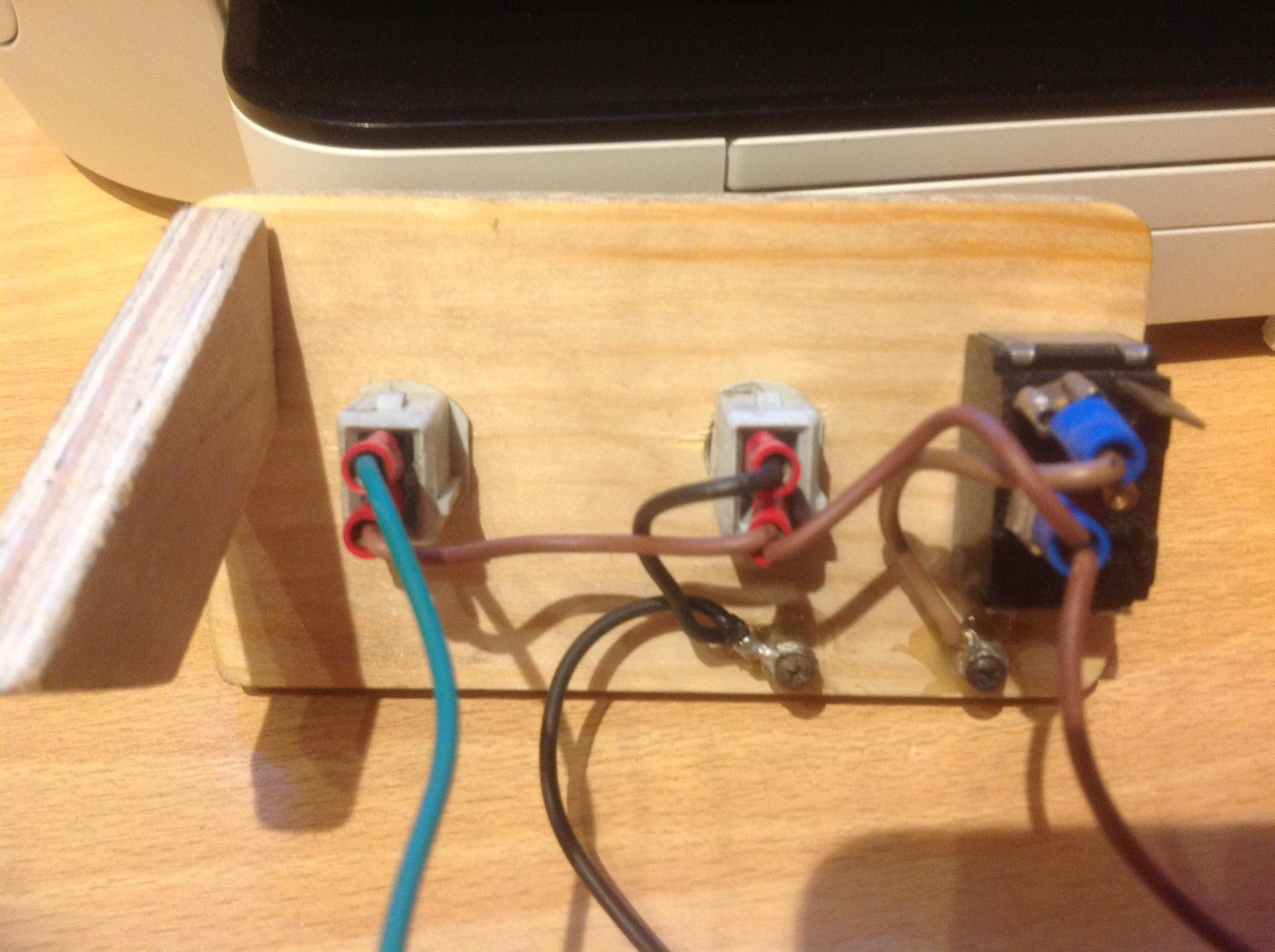
Cheers Scudie
-
26 July 2019 at 21 h 19 min #46529
Michiel
ParticipantGood evening,
A few weeks ago I mentioned some problems with my Rock Ola 507 and got some reactions on this forum, so I’ll give an update. While trying a copy of Scudie’s “setup” with the 24 volt bulbs I noticed strange behaviour of the bulbs. Until I finally got the message: I did not get 24 volts. The reason was very simple: instead of connecting the transformer in series, I had connected it in parallel. I almost feel ashamed about it, but it did solve all the selection problems. The 507 is cooperating with the W2mp3 very well now! However, two problems still exist: first the annoying hum in the left speaker. Is there really nothing to do about it? In my opinion it seems to be a hardware problem and in that case it should be solved by the makers. The other problem shows up one or two times during play-back of almost every selection. For a very short while , the amplifier seems to turn of and the music is interrupted. The red led flashes a little brighter and then the music continues. What could cause this, do you have any suggestions? Thanks for thinking along!
Groet, Michiel
-
26 July 2019 at 23 h 10 min #46530
Scudie
ParticipantEvening Michiel
Glad to hear that you solved the problem regarding the selections, I must admit that I hadn’t considered that you may have wired the transformer incorrectly, & yes that would certainly cause problems. It may be worth while somebody doing a tutorial on the subject for future reference?
Yes the hum, sorry but as far as we know there is no cure for it. I guess you have already read the posts on here on this subject ? There are many!
I believe that Fabien and his team are currently working on a replacement for the current unit which should eradicate the problems that it suffers from.
Your last fault of the audio being momentarily interrupted is, a new one on me, it’s strange that it occurs once or twice on each selection.
If you plugged some earphones into the audio socket & listened to the audio with those with the speakers disconnected does this have an effect?
I know Sooner received a couple of units with faulty amps.
Cheers Scudie
-
This reply was modified 5 years, 8 months ago by
Scudie.
-
This reply was modified 5 years, 8 months ago by
-
27 July 2019 at 14 h 19 min #46532
Michiel
ParticipantHi Scudie,
as you suggested, I have plugged some earphones in the audio socket, in the jack-mode, but I did not give any sound. It seems that the jack-mode does not work. When I keep the earphones in the audio socket and change to volume mode I get good sound through the earphones, but only on maximum volume. (caused by the architecture of the pot meter I presume). Also in this way the aformentioned fault still occurs, the sound is disturbed a few times during the playback of a song. Could the fault be related to the disfunctional jack-mode? By the way, I noticed that playing through the earphones, the annoying hum has totally disappeared. No hum or any other disturbance at all..
Groet, Michiel
-
27 July 2019 at 14 h 52 min #46533
Klaatu
KeymasterWelcome to the “Hum Noise Club” !
Before trying anything, try to re-do your playlist, re-upload problematic song.
I had this trouble, and after a new upload it was OK.
Maybe a bad copy during upload, did you use the software to make it ?For Hum Noise problem, no solution.
But for Audio level with earphones, try to adjust both knob, you will be able to get a wider range by trying to balance each. -
29 July 2019 at 6 h 48 min #46537
Sooner
ParticipantGroet, Michiel –
Interesting thought about the jack mode switch. I was assuming it was to switch between the volume control mounted on the PC board vs. the remote volume control. Had never thought of it possibly being to switch between the speaker output vs. headphone output. I’ll have to do some testing on that.
More importantly, if the sound through the headphones doesn’t have the buzzing in the left channel, that means that the pre-amp output is okay and the problem is with the power amp section. All of the 5 units I have received have NOT had a buzzing problem with the left channel but I did receive 3 that had a defective power amplifier and had no sound at the speakers. It could very well be that they just had a bad run of the amplifier chips. Wouldn’t surprise me. I even received a power supply that was putting out double the voltage it was supposed to. Go to love Chinese quality control!
Strange about the sound dropouts. I noticed similar behaviour a couple of times when I had some built up static electricity and touched the wallbox. I also had one unit that would stop completely after playing for a few seconds. I think that one may have been damaged by the power supply that was putting out double the voltage.
-
29 July 2019 at 20 h 24 min #46539
Michiel
ParticipantHi Sooner and Klaatu,
The amp in my w2mp3 is acting strange; besides the hum, there is also a disbalance between left and right channel when using the external volume knob. That one behaves as a balance knob: when increasing the volume, the right speaker gets more active. And also the high tones seems to -partly- disappear. After quite some finetuning I get a pretty good sound, but as soon I change volume, the colour of the sound changes too. Together with the hum, I wonder if it is acceptabel for a product like this. I really hope that one day the makers will come with a solution for it. I saw your post about buying an amp and installing it, but I don’t dare to take the risk of destroying the card…
I do have a positive point too: the sound drops within every song are disappeared. The problem was related to the sd cards I used. They were micro sd types (meant for smartphones etc.) put in an adapter to become regular sized sd card. Now I use the “ordinairy” type SD card and the problem is gone.
Groet,
Michiel
-
29 July 2019 at 20 h 51 min #46540
Sooner
ParticipantSounds like you have a defective unit. Have you tried to contact Fabien or Gaelle?
FWIW, I notice a change of tone with volume on mine. When the volume is reduced from maximum the high frequencies are reduced. Sound like yours does the opposite. The balance control thing is strange too. Very odd that so many different issues seem to be occurring.
-
31 July 2019 at 8 h 30 min #46546
Scudie
ParticipantHi Michiel
It sounds like you have your 507 set up working now well done, just the audio hum which most of us have. In your last post you say I wonder if this is acceptable ? Personally I don’t think it is, disappointing and annoying that this system has the issues that it has.
Cheers Scudie
-
1 August 2019 at 16 h 27 min #46547
Sooner
ParticipantHey Scudie – Can you post a video of the hum in your left channel? I’m curious how bad it is and why Fabien/Gaelle haven’t sent replacements.
-
1 August 2019 at 22 h 17 min #46549
Sooner
ParticipantUPDATE: Scudie couldn’t upload his video to the forum so he emailed it to me which I’ve uploaded to YouTube: https://www.youtube.com/watch?v=tu3gCtW8Dck
I also listened to my wallboxes again and it appears I have the same buzzing that you are experiencing. Here’s a video of mine with the volume set to zero. There’s buzzing in both channels but it’s clearly louder in the left. The buzzing volume remains constant no matter where the volume control on the emulator is set so it’s barely noticeable with the volume around 20% and not at all at 50% or more. In my Seeburg SC machines I use the built in buttons to control volume and leave the volume on the emulator at about 75% so it’s not a problem for me. I can see where it would be a problem in other installations where using the volume on the emulator is required. Bummer. https://www.youtube.com/watch?v=elwDCJXj4dA
On the brighter side… the emulator I modified to replace the audio amp has no buzzing.
-
2 August 2019 at 1 h 20 min #46553
Scudie
ParticipantNot sure why I couldn’t up load my video, perhaps it was too long about 50 seconds I guess. I have watched & listened to Sooners video on you tube & it does seem to suffer from the same background noise.
Cheers Scudie.
-
-
AuthorPosts
- You must be logged in to reply to this topic.
