- This topic has 8 replies, 5 voices, and was last updated 4 years, 11 months ago by
M_schrenk.
-
AuthorPosts
-
-
30 April 2020 at 21 h 52 min #47159
thatsmesd
ParticipantI bought a seeburg 3WA from the USA last October, I decided to add a compartment on to the back of the wallbox to put the transformer, emulator etc in as I still wanted to the coin mech to work.
I have already done a similar job on a Seeburg 3W1 but added the compartment to the bottom of the wallbox, this caused a problems when I wanted to remove the front to change song titles, so I thought i would try it on the back.I cut 2 pieces of thin MDF to the shape of the wallbox and put a stainless steel strip around it to form the compartment so it would match the chrome wallbox, cut holes on top for the freeplay button, volume knob & reject button, on one side I cut holes for the SD Card, speaker jack and a USB socket to provide 5 volt in case I decided to use bluetooth speakers, I got the 5 volt from the emulator power supply, on the other side I put a power on/off switch.
On the back I cut holes for the speaker terminal strip, the jack/speaker switch & the internal volume pot, I had to make a round plastic wheel to fit on the volume pot so it would protrude through the mdf on the back and also had to extend the switch.
The whole thing is stuck to the back of the wallbox with velcro so I can easily remove it, the wiring (4 wires) just plug in using a Molex male & female connector.
The only thing should have also done is add a switch to disconnect the speakers, When I connected bluetooth speakers using a USB Wireless bluetooth Audio Transmitter connected to the jack on the emulator (£3.19 on ebay) it still played though the normal speakers as well, no matter which way I put the switch on the emulator?
I think it looks better with the compartment on the back but may be a problem if its going to be wall mounted although it could sit on a shelf.



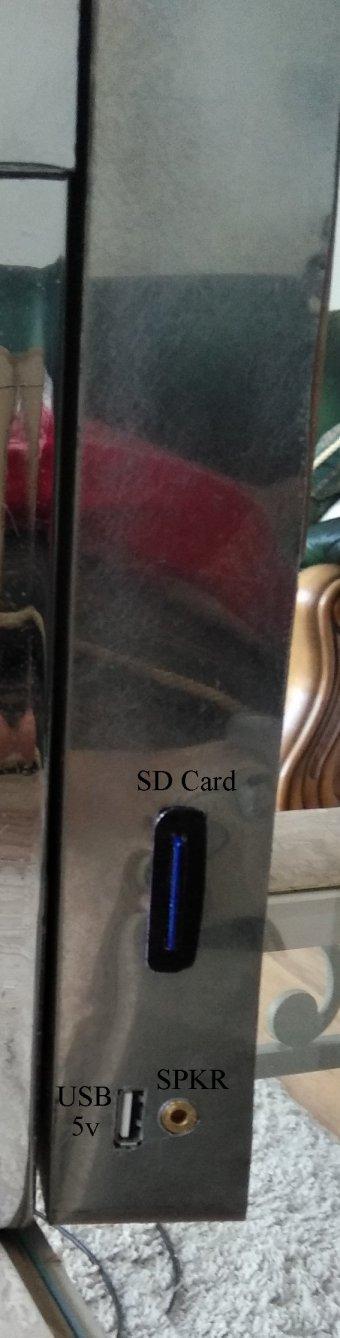

-
This topic was modified 4 years, 11 months ago by
thatsmesd.
-
This topic was modified 4 years, 11 months ago by
-
1 May 2020 at 3 h 08 min #47161
Klaatu
KeymasterWell done, that’s very neat !
Thanks for sharing your work
-
1 May 2020 at 10 h 51 min #47164
Scudie
ParticipantThat’s similar to what I was intending to do, was intending to screw the box to the back of the wallbox using the wall hanging holes.
I have mounted some speakers in the sides of the box already.
I like the look of the switches you have use adjacent to the volume control.
Cheers Scudie
-
1 May 2020 at 14 h 11 min #47167
thatsmesd
ParticipantI am please with it, i just wish the speaker/jack switch did what it was supposed to do so I could easily switch between wired speakers and bluetooth speakers.
-
1 May 2020 at 16 h 47 min #47168
Klaatu
KeymasterHaven’t checked, but a friend of mine told me to use guitar jack.
By inserting jack, it will cut circuit and power what is connect to jack. Like a 2 positions switch.
-
1 May 2020 at 17 h 36 min #47169
Scudie
ParticipantHi guys you could also add a double pole on off switch In either the speaker negative or positive wiring . I have done that on a couple of installations, make sure the switch is an on/ off type and not momentary.
Cheers Scudie
-
7 May 2020 at 13 h 35 min #47226
bobwiley
ParticipantThat looks great! So just to clarify, did you put the transformer for the wallbox in there too? I have an old wurlitzer transformer for mine, trying to think of a safe way and place to put it (I’m always paranoid about fires).
Looks sharp next to the napkins!
-
7 May 2020 at 15 h 08 min #47228
thatsmesd
ParticipantYes everything went into the back. I used a Toroidal transformer same as shown in the tutorial, it gets a little warm but not hot. I used the circuit board from the inside of the wallbox plug for 5 volt power supply for the wallbox and USB socket although you can buy these cheap on ebay also.
-
8 May 2020 at 14 h 31 min #47233
M_schrenk
ParticipantGreat look and awesome integration. Looks like it was made for it by Seeburg. The remote SD card slot is a good upgrade when you change the titlestrip selections. Thanks for sharing.
-
-
AuthorPosts
- You must be logged in to reply to this topic.
