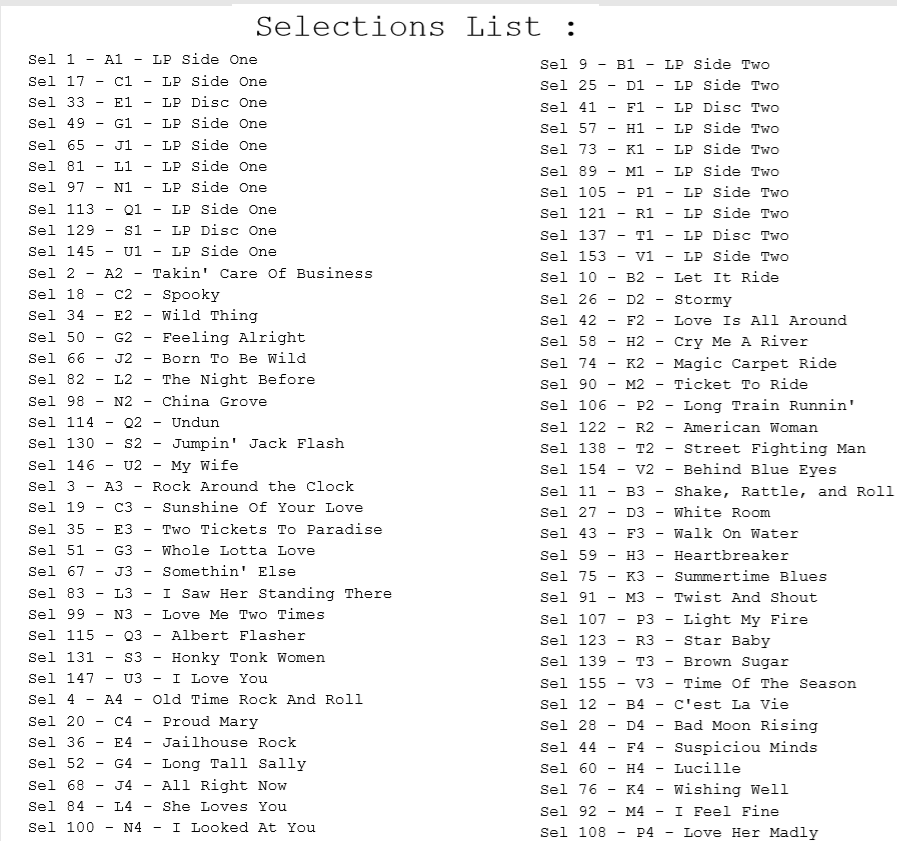- This topic has 11 replies, 2 voices, and was last updated 6 years, 6 months ago by
Scudie.
-
AuthorPosts
-
-
8 March 2019 at 2 h 55 min #45993
Sooner
ParticipantI finally got my upload with songs in the correct order to get the “A” and “B” sides next to each other.
-
8 March 2019 at 8 h 26 min #45994
Scudie
ParticipantI’m inpressed how did you achieve this ?
I once sat for hours moving tracks In the list using the arrows up & down arrows in the software, l found it way to tedious and gave up!
Is there an easier way?
Cheers Scudie
-
8 March 2019 at 12 h 31 min #45995
Sooner
ParticipantI built an upload file with the names in the correct order. It was a huge PITA but once I got things where they need to be I can revise it fairly easily. Would be so much easier if you could name them in the order they show on the index.
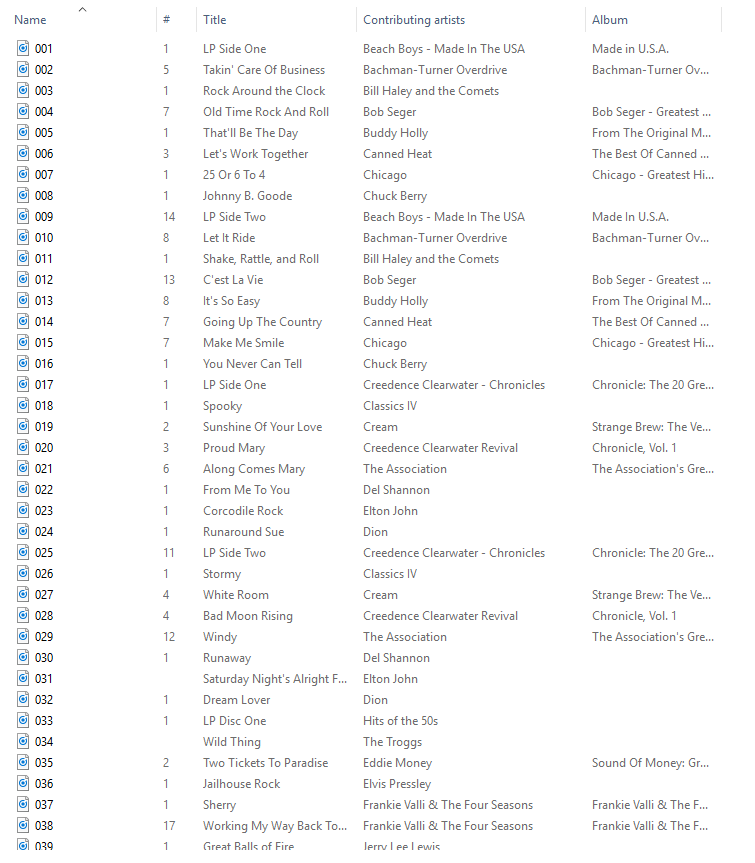
-
8 March 2019 at 13 h 00 min #45996
Sooner
ParticipantHere’s a step by step procedure I used.
1. Make sure the Titles and Contributing Artists fields are filled in. The Contributing Artist names have to be exactly the same otherwise the software will list them both on the index cards. It doesn’t matter now what the names are as long as they’re all different.
2. Do the albums first if you have any. I set mine up with 10 so I would have 5 in front (A1-K1) and 5 in the back (L1-V1). Rename the album files as follows:
001 and 009 (A1 and B1), 017 and 025 (C1 and D1), 033 and 041 (E1 and F1), etc.
3. Now sort the file by Contributing Artist and rename the remaining files as follows:
002 and 010 (A2 and B2), 003 and 011 (A3 and B3), 004 and 012 (A4 and B4)… etc.
It get a little tedious when you recycle through numbers after every 32 songs and having to work around the albums that have already been named but if you try to rename a file with a number that’s already used you’ll get an error message.
-
9 March 2019 at 10 h 55 min #45998
Scudie
ParticipantHi Sooner
so if I understand this correctly you organise all of the tracks into the desired order before you transfer the folder into the software ?
slightly confused about the albums where you say you have 10. Five at the front, is that 10 sides giving A1- K1 thus 10 selections?
Cheers Scudie
-
9 March 2019 at 14 h 54 min #45999
Sooner
ParticipantYes to both questions. Two sides per album. And actually I meant to say you recycle every 16 songs. The first cycle being the pairs 1 and 9 through 8 and 16. The next cycle being 17 and 25 through 24 and 32. The albums need to be the pairs shown here:
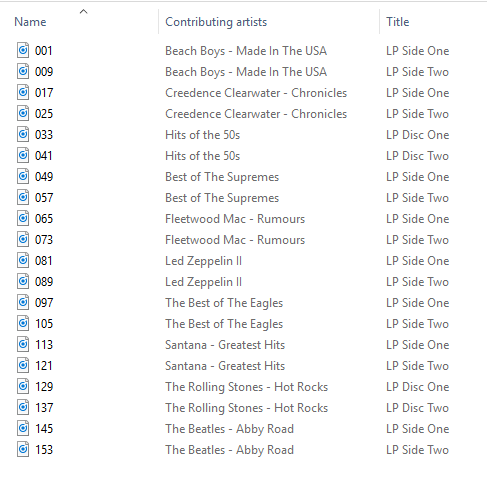
-
9 March 2019 at 19 h 47 min #46000
Scudie
ParticipantOk I think I’ve got it, I will certainly give it a bash next time I am doing a play list.
What size SD card are you using id how many GB ?
Cheers Scudie
-
10 March 2019 at 6 h 56 min #46001
Sooner
ParticipantThe files are about 1.6 GB. I’s been using 2 and 4 GB sd cards.
-
20 March 2019 at 23 h 29 min #46059
Scudie
ParticipantJust had a bash at pairing up tracks to create A+B sides as suggested by Sooner.
Organised all the tracks in the folder, then imported them into the wb2mp3 software, A1 & B1 were correct but it went badly wrong after that so had another look at how I had organised / paired the tracks all looked to be good, So took another look at Sooners post & noticed that his position numbers all have three figures to there content, ie selection one is 001 and ten is 010 and so on twenty one 021 through to ninety nine 099.
Once I had renamed the files like this I was able to re introduce them into the software without it jumbling them all up, I did miss a capital t in one of the artist names so it duplicated the name of the artist on the centre of the title strip.
Built the SD card and saved the PDF of the title strips, strangely the machine I have just built & converted seems to be 20 selections out of sync,when A1 is selected B1 is played when B1 is selected C1 is played. Will try the SD in another machine tomorrow evening.
Cheers Scudie
-
21 March 2019 at 9 h 17 min #46060
-
21 March 2019 at 22 h 31 min #46062
Scudie
ParticipantHello Sooner
V1 plays correctly!strangely enough. Put the SD in the box I have in the garage & the few selections I tried played as they should A1 B1 & C1, so it would appear that it’s either the wb2mp3 card or the wallbox itself. I will swap a few bits, over the weekend to see if I can get to the bottom of it.
Cheers Scudie
-
25 March 2019 at 8 h 46 min #46074
Scudie
ParticipantOk so had a few hours yesterday so swapped the wb2mp3 card out of my garage box, this had no effect A1 did not select correctly, so it had to be down to the wallbox.
I had already removed and cleaned the letter& number selection switches, the protective plate that covers the set of contacts that are behind the r/h speaker had been missing and the contacts bent, these I had straightened out while it was stripped but I adjusted the gaps (has any one noticed that some machines have 4 & not 5 contacts as shown in the manual?)
found that I had no continuity from Selection R contact on the disc, on removing the disc I found that the blue wire had broken off its connection on the back of R contact.
Repaired & reassembled selections are now as they should be.
cheers Scudie
-
-
AuthorPosts
- You must be logged in to reply to this topic.