Accueil › Forums › Wallbox2mp3 installation › DEC2MP3
- Ce sujet contient 50 réponses, 3 participants et a été mis à jour pour la dernière fois par
Scudie, le il y a 6 années et 1 mois.
-
AuteurMessages
-
-
11 février 2019 à 19 h 02 min #44059
Styrofoam17
ParticipantHello,
I have a Seeburg DEC wallbox and I bought the DEC2MP3 kit 2-3 years ago. I have received no support or help with installing this kit. I have tried over the years using this forum, but it is usually just filled with spam. If anyone has this kit installed or can help it would be really appreciated. I’m tired of watching it collect dust
thanks.

Hirr
-
13 février 2019 à 0 h 47 min #44060
Klaatu
Maître des clésHello,
I don’t know the DEC Wallbox, but could try to help you. What is your problem ? Please explain.
I have installed Wallbox2MP3 or PACKARD2MP3. So maybe I try to solve your problem… if this is just installation problem.
What have you done so far ?
-
13 février 2019 à 17 h 07 min #44105
Styrofoam17
ParticipantWhoa, someone responded!
I have no clue how to start…
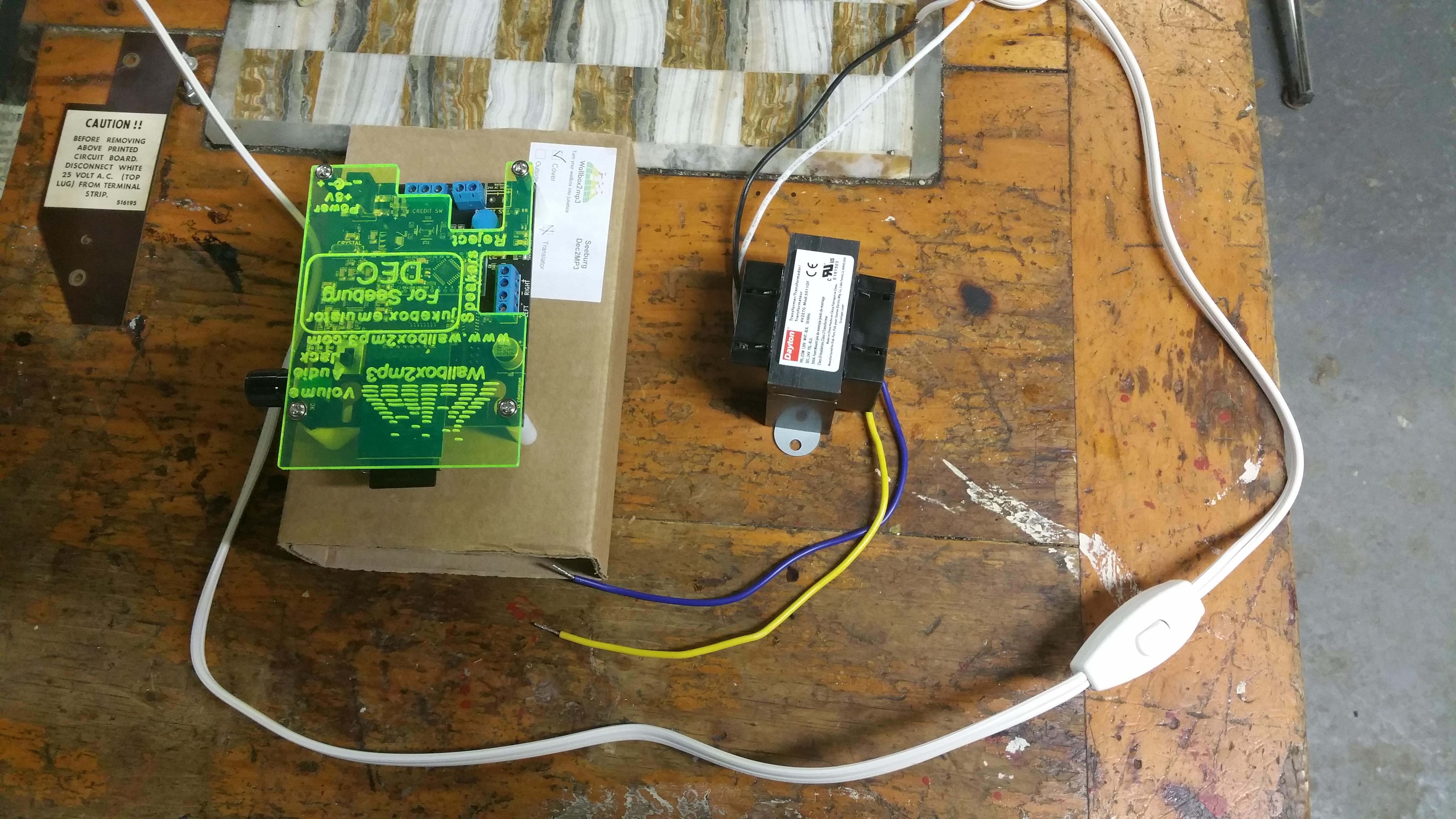

How do I shove all that into here?

-
Cette réponse a été modifiée le il y a 6 années et 1 mois par
Styrofoam17.
-
Cette réponse a été modifiée le il y a 6 années et 1 mois par
Styrofoam17.
-
Cette réponse a été modifiée le il y a 6 années et 1 mois par
-
13 février 2019 à 17 h 14 min #44110
Styrofoam17
ParticipantI have removed the middle panel

Do all these wires stay? the instructions doesn’t show any of them?
-
Cette réponse a été modifiée le il y a 6 années et 1 mois par
Styrofoam17.
-
Cette réponse a été modifiée le il y a 6 années et 1 mois par
-
14 février 2019 à 0 h 00 min #44132
Klaatu
Maître des clésIf you want to hide everything inside, you’ll have to remove the coin mech.
And find a way to put it in Free play or adding a switch that will simulate a coin by actioning the latche.
-
14 février 2019 à 0 h 06 min #44133
Klaatu
Maître des clésLeave all the existing wires.
FISRT : plug your transformer to BLK and WHT on the middle strip in the middle
See : http://www.wallbox2mp3.com/soft/user_manual_seeburg_dec_dec2mp3_en.pdf
And check if the Consolette is working.
-
14 février 2019 à 0 h 10 min #44134
Klaatu
Maître des clésCan’t see on your photo the “DEC2MP3 Translator” do you have it ?
-
14 février 2019 à 18 h 33 min #44187
Styrofoam17
ParticipantYes I have it
and thank you for taking the time.
-
14 février 2019 à 20 h 54 min #44192
Klaatu
Maître des clésNo problem, I like to help when I can.
So now you need to find GROUND wire on your transformer. Should be labeled on transfo or box.
Plug it to BLK, should be first on top of terminal board.
Second wire from transfo to WHT on terminal board.Now check if consolette is working.
-
14 février 2019 à 21 h 03 min #44193
Klaatu
Maître des clésLooks like you have everything to complete this project if consolette is working.
You even have the colored wires that goes between “terminal board” and “DEC2MP3 Translator”.
-
14 février 2019 à 21 h 17 min #44195
Klaatu
Maître des clésDon’t know your skills, so tell me how to help you then.
Follow color scheme of PDF files and your good.
For speakers, connect them directly to wallbox2mp3 card, unless you have the wiring scheme of the DEC consolette to check where to plug it to able to use front buttons.
-
14 février 2019 à 21 h 26 min #44196
Styrofoam17
ParticipantI wont be able to work on this until the weekend because of Valentines day.
Do you have Discord or line somewhere easier to chat on? -
14 février 2019 à 21 h 27 min #44197
Styrofoam17
ParticipantDiscord: Styrofoam04#9226
-
14 février 2019 à 21 h 36 min #44198
Klaatu
Maître des clésDon’t know what is Discord, I’m “old school” 😉
Let’s continue here, it could help futures users.
-
14 février 2019 à 21 h 49 min #44199
Styrofoam17
ParticipantNo problem.
-
15 février 2019 à 0 h 54 min #44202
Styrofoam17
ParticipantI connected the Black and white to the cord. on the other end of the Transformer i have a yellow and blue wire? Do i have the right transformer? (Canada 120V)
-
15 février 2019 à 0 h 59 min #44203
Styrofoam17
ParticipantHere’s a close up of the Terminal board… There alot of stuff connected to it. do i keep them or remove them? I would love all the buttons and selection to work.
-
15 février 2019 à 2 h 12 min #44208
Klaatu
Maître des clésFrom what I can see on transfo scheme :
BLK & WHT are for 120v
Blue for 24v –> WHT terminal 24VAC
Yellow for 0V –> BLK terminal Ground -
15 février 2019 à 2 h 15 min #44209
Klaatu
Maître des clésDo not remove any original wires. Just add the new for both cards to communicate.
-
15 février 2019 à 2 h 17 min #44210
Klaatu
Maître des clésIf there is no trouble with the wallbox, all buttons should works for selections.
But for sounds, you’ll have to find a scheme or trace wire to find where it goes…
-
15 février 2019 à 16 h 13 min #44242
Styrofoam17
Participanthttp://www.wallbox2mp3.com/soft/Seeburg_dec110_DEC125_parts_catalog.pdf
Does this help with the sound wiring guide?
-
15 février 2019 à 17 h 05 min #44243
Klaatu
Maître des clésWiring isn’t clearly detailed, but maybe we can find an idea with page 13 and “volume control assembly”.
But 1st you need to power the wallbox, check if it works. Them put the 2 boards and use direct speakers, and then we’ll try to find for volume buttons.
Main problem is getting two different ground for speakers to use with the wallbox2mp3.Take photos of what you’ve done and observe 😉
-
16 février 2019 à 4 h 01 min #44254
Styrofoam17
ParticipantSo i plugged everything in
-
16 février 2019 à 4 h 09 min #44255
Styrofoam17
ParticipantNothing works!
-
16 février 2019 à 4 h 12 min #44256
Styrofoam17
ParticipantThe dec2mp3 stuff lights up.
But i get nothing from the box itself
-
16 février 2019 à 15 h 26 min #44288
Klaatu
Maître des clésWhen you only powered the DEC wallbox with 24v, did you insert and coin and see any reaction ?
You first need to be sure your DEC wallbox is working.Looks like you did (because adapter show a bright led) but I need to ask a dumb question. Did you strip each end of the wires ? I’m asking that because I discovered some people don’t know. At “light store”, I had to explain it to a customer…
-
Cette réponse a été modifiée le il y a 6 années et 1 mois par
Klaatu.
-
Cette réponse a été modifiée le il y a 6 années et 1 mois par
-
16 février 2019 à 15 h 39 min #44291
Klaatu
Maître des clésDid you build the SD card using the software ?
Does the red light from DEC2MP3 flashes or stay on ?
-
16 février 2019 à 18 h 22 min #44302
Styrofoam17
ParticipantDuh! I did not put a quarter in it!! I bought a Volt meter and everything…
-
16 février 2019 à 18 h 23 min #44303
Styrofoam17
ParticipantI thought there would be more lights? Now how do i get the sound to work?
I made a half list of songs..its alot of work.
-
Cette réponse a été modifiée le il y a 6 années et 1 mois par
Styrofoam17.
-
Cette réponse a été modifiée le il y a 6 années et 1 mois par
Styrofoam17.
-
Cette réponse a été modifiée le il y a 6 années et 1 mois par
-
16 février 2019 à 18 h 42 min #44306
Klaatu
Maître des clésBefore messing with wires from speakers.
Build the SD card with all songs, and then just plug an headphone to the jack plug next to rotating volume switch.
Do you hear something, turn up volume and let me know !
-
Cette réponse a été modifiée le il y a 6 années et 1 mois par
Klaatu.
-
Cette réponse a été modifiée le il y a 6 années et 1 mois par
-
16 février 2019 à 18 h 56 min #44308
Klaatu
Maître des clésForgot to mention : Put a coin, and select a song if you want to hear something hahahahahah
-
16 février 2019 à 20 h 19 min #44310
Styrofoam17
ParticipantIm getting the 2 flashes on the DEC2MP3
its not reading my sd card. im using a micro SD in a adapter
-
16 février 2019 à 20 h 29 min #44313
Klaatu
Maître des clésMaybe a formatting problem, is FAT32 or NTFS ?
Try the other.
-
16 février 2019 à 20 h 35 min #44314
Styrofoam17
ParticipantI tried that and nothing. I put in a regular SD HD cad and it plays music. But only the random music. it wont take any selections.
-
16 février 2019 à 20 h 48 min #44315
Klaatu
Maître des clésNothing happens if you put coin and make a selection ?
No song ?
-
16 février 2019 à 20 h 50 min #44316
Klaatu
Maître des clésIf it’s easier for you, I have created a Facebook group : https://www.facebook.com/groups/2283993401928099/
-
17 février 2019 à 0 h 02 min #44339
Styrofoam17
ParticipantNVM, the buttons are finicky you have to press them slowly. I was getting really frustrated. i have Elvis Hound Dog as 100 and i couldn’t get it to play. instead it was playing random songs. So i had to turn that off. C0s07.cnf
That way when i failed at the button nothing played. once i figured it out It worked!
Thanks for all your help
-
Cette réponse a été modifiée le il y a 6 années et 1 mois par
Styrofoam17.
-
Cette réponse a été modifiée le il y a 6 années et 1 mois par
Styrofoam17.
-
Cette réponse a été modifiée le il y a 6 années et 1 mois par
-
17 février 2019 à 0 h 06 min #44341
Klaatu
Maître des clésSo, now selections work fine ?
Maybe some cleaner contact.
-
17 février 2019 à 0 h 09 min #44344
Styrofoam17
ParticipantI edit my post post ^^
Cleaner contact?
-
17 février 2019 à 0 h 11 min #44345
Styrofoam17
ParticipantI also Connected the Jack to my sound system and it plays Beautifully. Next I want to connect the speakers on the box and figure out how to hide the transformer.
-
17 février 2019 à 3 h 05 min #44354
Klaatu
Maître des clésDon’t know how is made the keyboard on the Seeburg DEC, but maybe you cloud use some spray “contact cleaner for board”. Send a photo front and especially back of keyboard.
Or just use alcohol and Q-tip if you can access the contact. This maybe would ease button selections.
So now SD card is configured correctly and selected songs are played ?
-
19 février 2019 à 15 h 53 min #44675
Styrofoam17
ParticipantYou are right about the contacts. After pushing them a few times they are getting better. As for the SD card it is a slow process. I don’t know who owned this box before me but I am trying to keep the same songs as its like a time capsule. So finding and tagging these songs is getting really difficult. out of the 160 songs I’m on song 63.
For the sound. I think I will directly connect them. The volume control is only 2 buttons loud and soft. I am using A/C wire to connect the DEC2MP3 to the board. its (3) 18 gauge wires in 1, but if I buy 7 Conductor Thermostat Wire, also 18-Gauge. I can mount the DEC2MP3 close to my Sound system Receiver and mount the wallbox somewhere else.
But some how have to hide the transformer and I also need to secure the wires from accidently be ripped out of the back of the Wallbox.
-
19 février 2019 à 21 h 49 min #44728
Klaatu
Maître des clésI had though of doing a time capsule, but all songs were unbearable !
It’s up to you to decide to use internal speakers or your sound system receiver.
I would use the internal speakers, more fun.If you manage to put the wallbox in freeplay, you could remove the coin mech and see if your transformer can fit in the new room inside.
If you have working lights, try it ! Or use a voltmeter and check what you get. Would be worth to making everything in order.
-
Cette réponse a été modifiée le il y a 6 années et 1 mois par
Klaatu.
-
Cette réponse a été modifiée le il y a 6 années et 1 mois par
-
-
19 février 2019 à 18 h 56 min #44704
Styrofoam17
ParticipantAlso I’m missing some lights. The select song light doesn’t work and the lights over the carousel. would it be worth it to try to replace these or just leave it as is.
-
20 février 2019 à 15 h 32 min #44890
Styrofoam17
ParticipantSome of the song will have to go but not many.
I have no clue how to put it in free play.
I will give the speakers a try, but I’ll connect them directly to the DEC2Mp3
what does the reject button on the Dec2MP3 do?
As for the lights I want to do it but I just got it working and I’m afraid I might mess it up.
-
Cette réponse a été modifiée le il y a 6 années et 1 mois par
Styrofoam17.
-
Cette réponse a été modifiée le il y a 6 années et 1 mois par
-
21 février 2019 à 0 h 54 min #44953
Klaatu
Maître des clésReject button is to stop a song playing. Like you would reject a record on a jukebox, to end it earlier.
Can you use a voltmeter ? Remove bulb, and check on each pin what reading you got.
-
21 février 2019 à 22 h 13 min #45943
Scudie
ParticipantYou can also add an external reject button by using a (make on press) momentary switch and connecting the two wires from the switch terminals to the relevant terminal block on the board. Doing this you can cancel a selection when the front cover is in place .
I if possible fit the switch under the coin reject button so the switch is actuated by the action of the coin reject mechanism.
Most voltmeter’s have both an AC & DC range so it’s important to have the voltmeter set correctly ie AC with a 20 volt limit.
Cheers Scudie
-
22 février 2019 à 4 h 41 min #45947
Styrofoam17
ParticipantOh Wow!? another real person! Hi Scudie
Cool i was afraid to press the big red “reject” button.
The Volt Meter I bought has an auto-ranging meter. one less thing i wanted to worry aboot
Are the bulbs easy to buy/find? how much work is it to get to these bulbs? Is it worth it?
-
22 février 2019 à 4 h 44 min #45948
Styrofoam17
ParticipantI was also wondering if i could connect to my Bluetooth speakers ?
something like this:
or something better? Have either of you done this?
-
22 février 2019 à 15 h 14 min #45949
Scudie
ParticipantGood morning
I have connected to Bluetooth speakers using a Bluetooth transmitter, I fit an extension cable into the jack plug socket on the board. Then the transmitter can be plugged into the extension with the cover closed. If you have the DEC’s speakers wired to the wb2mp3 board you will get an echo effect because of a slight delay on the Bluetooth.
Regarding bulbs the bulbs I do not have a DEC unit. Sometimes the bulbs have information stamped on the bayonet section ie voltage & wattage ratings, but some have a gec # which you can sometimes google the code and get voltage wattage info.
My SC1 use’s number 19 bulbs which are capless available from jukebox revival in Holland there website lists lots of bulbs. It’s worth a look.
Cheers Scudie
-
23 février 2019 à 14 h 35 min #45950
Scudie
ParticipantHad a thought about bulbs, all of the Seeburg manuals that I have, have a parts list which gives the ratings of all the bulbs. If you don’t have a manual I believe that there is a pdf of a Seeburg dec manual under the support section of the website.
Cheers Scudie
-
-
AuteurMessages
- Vous devez être connecté pour répondre à ce sujet.
